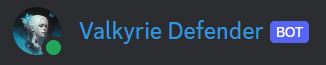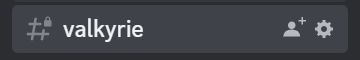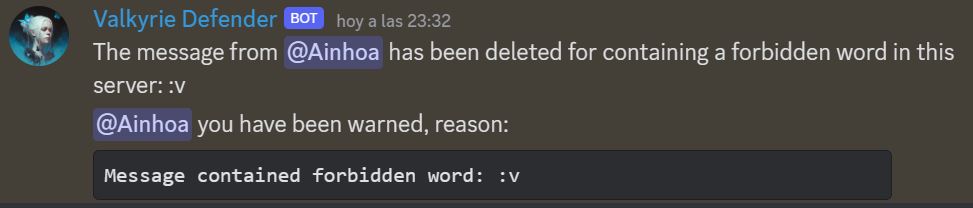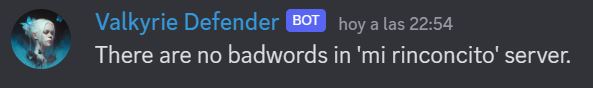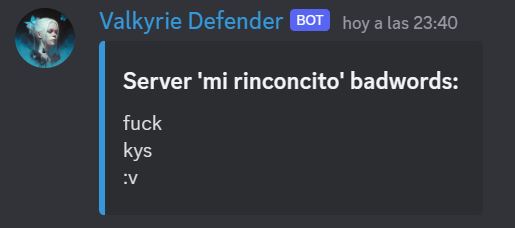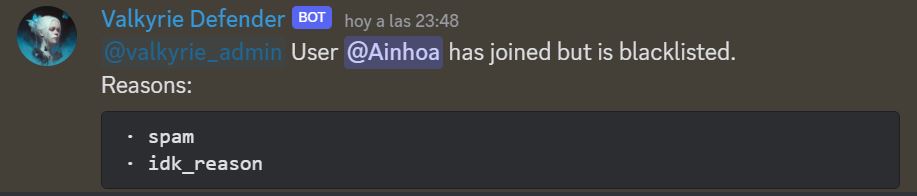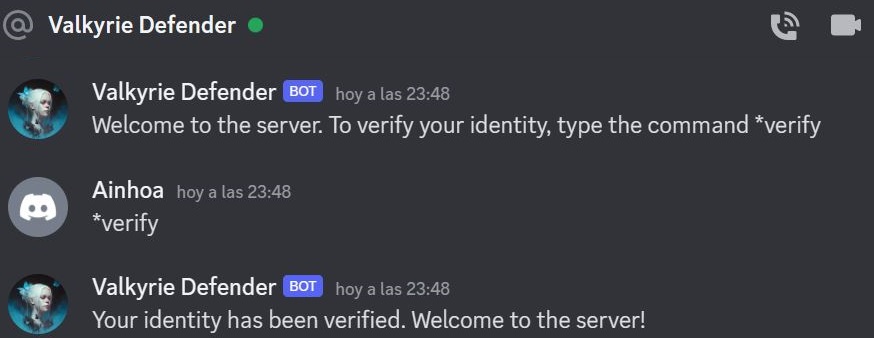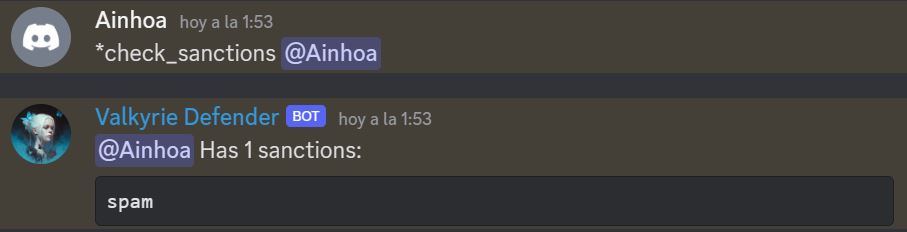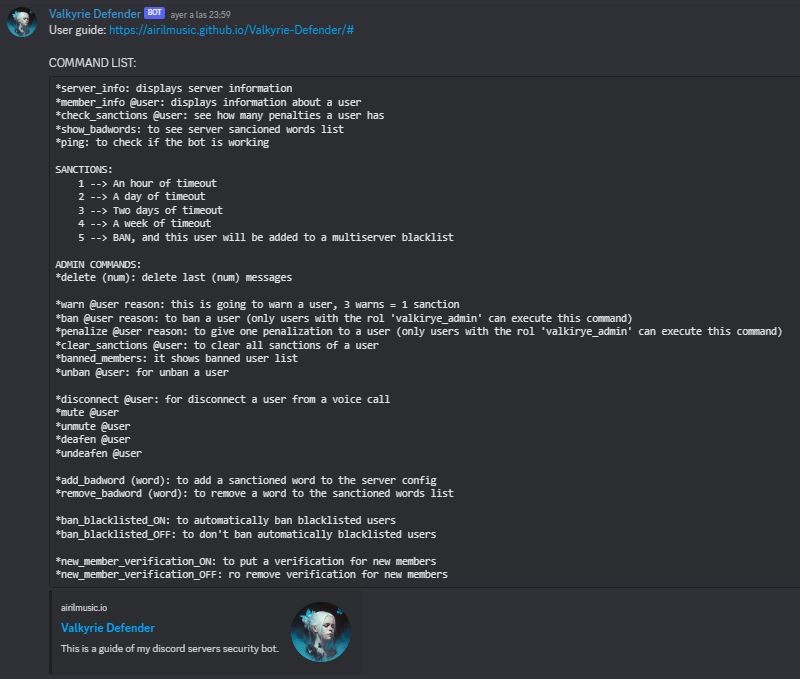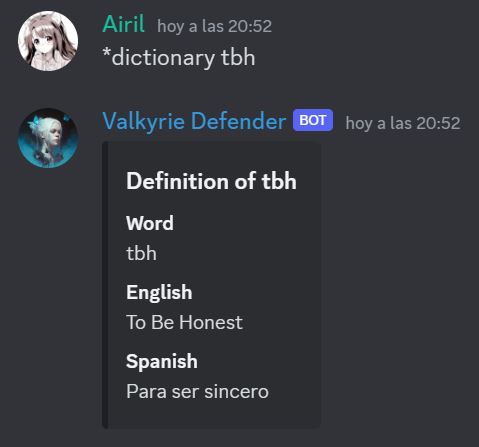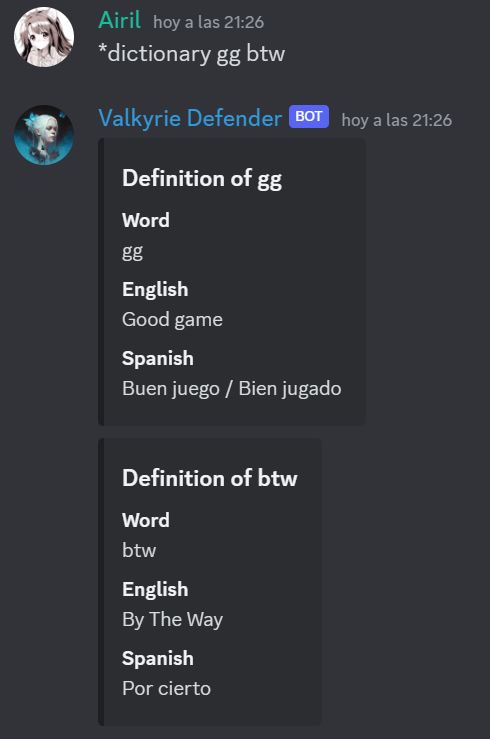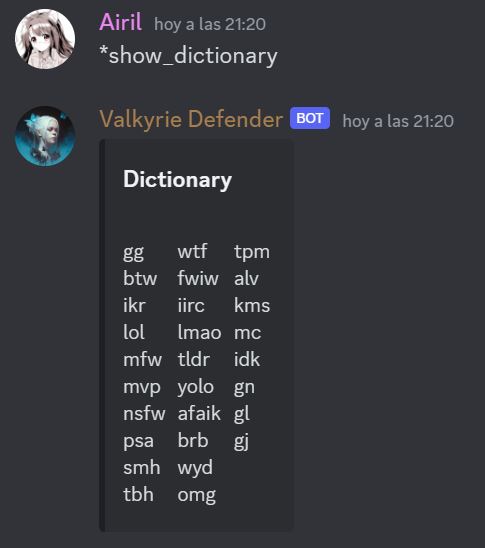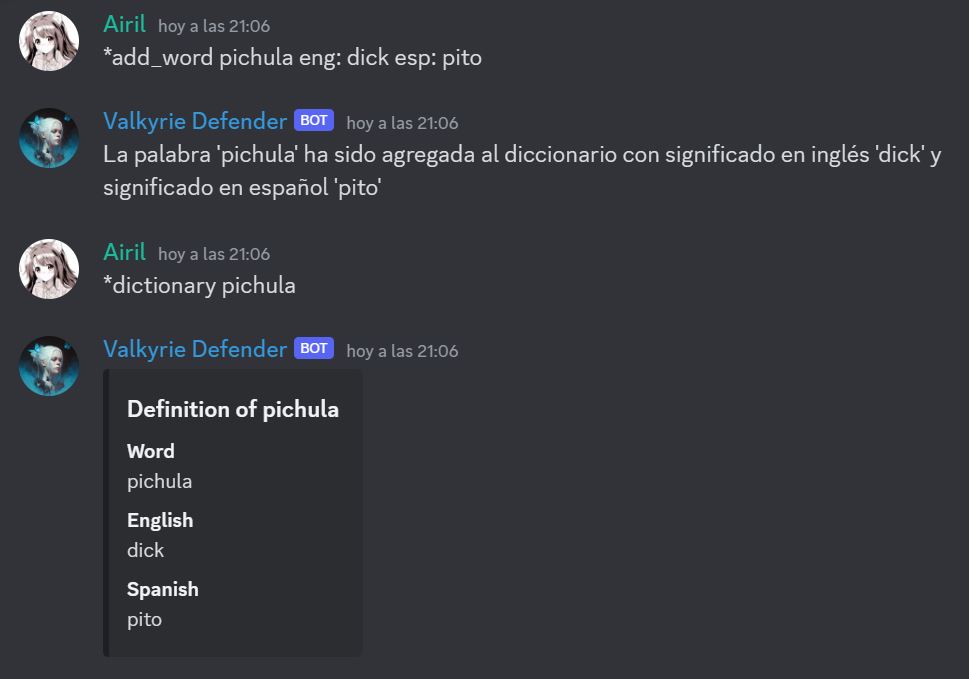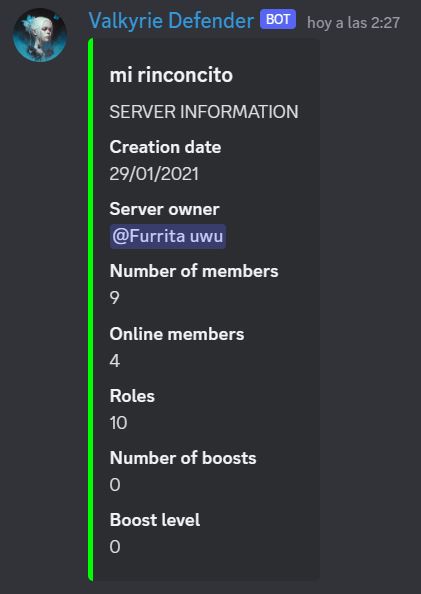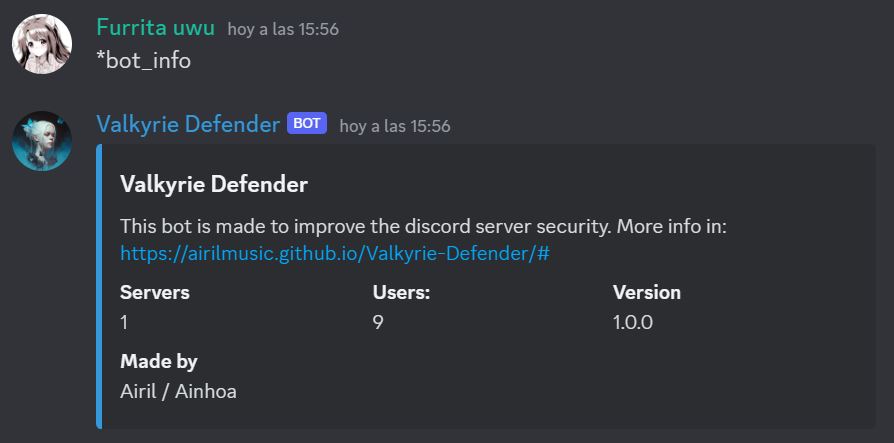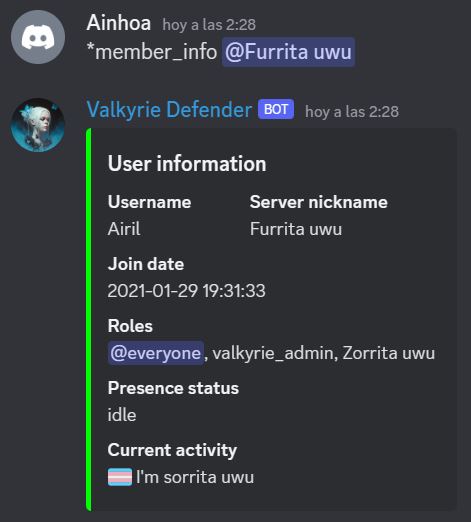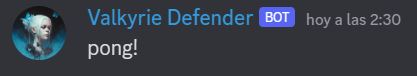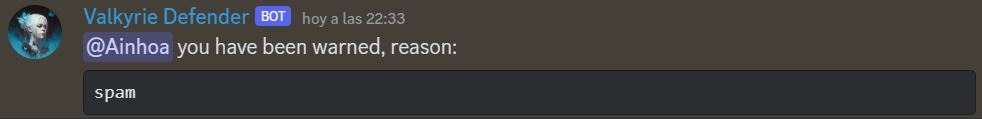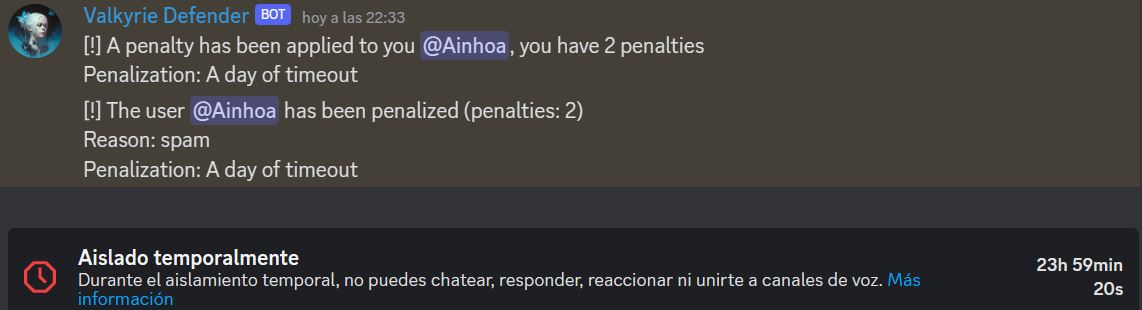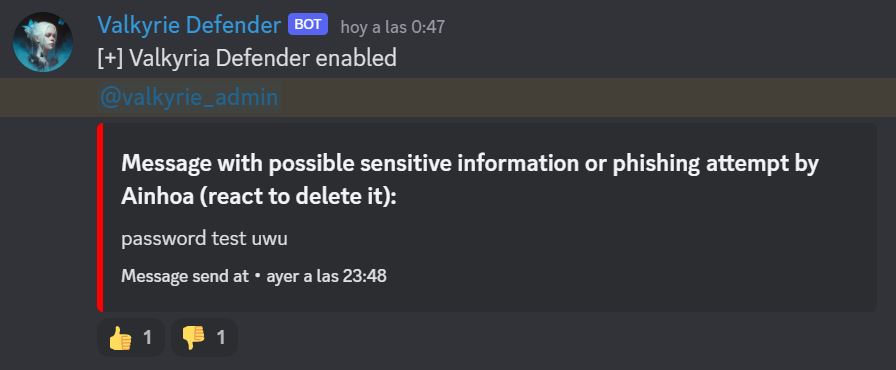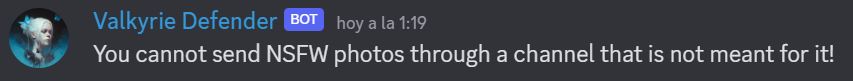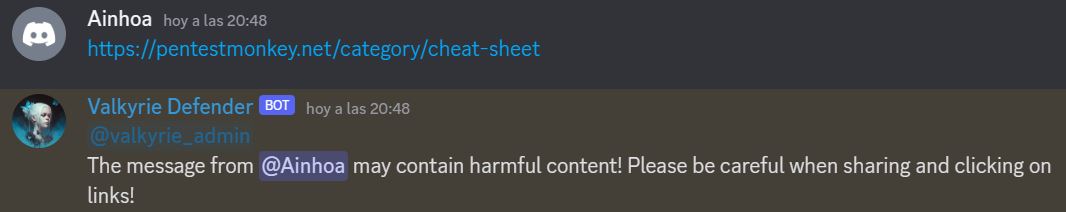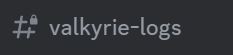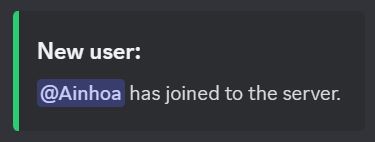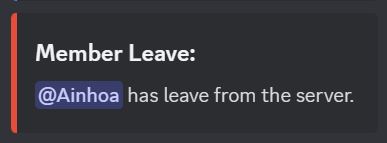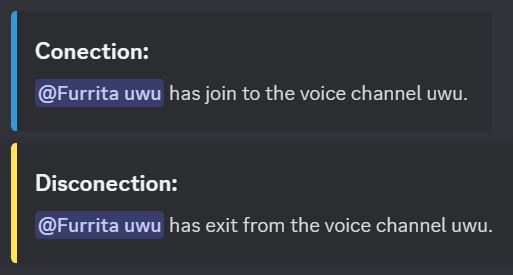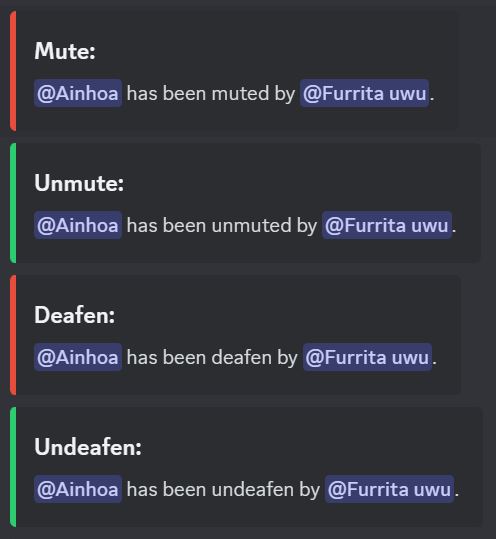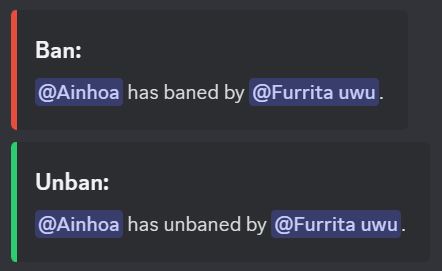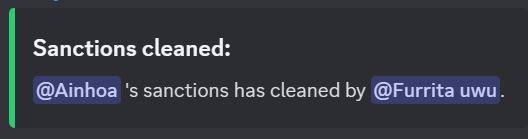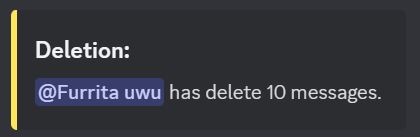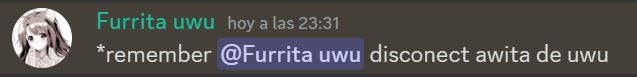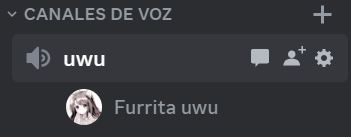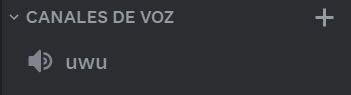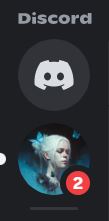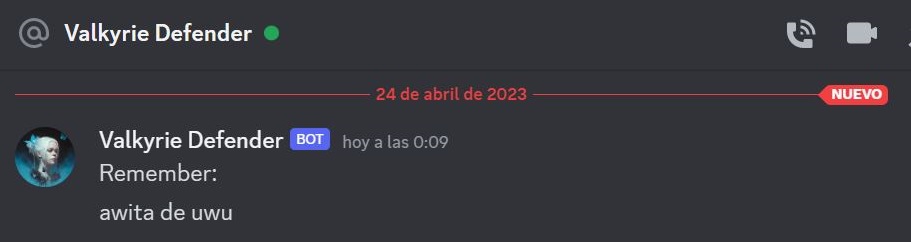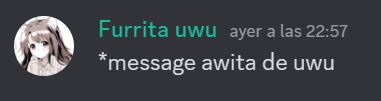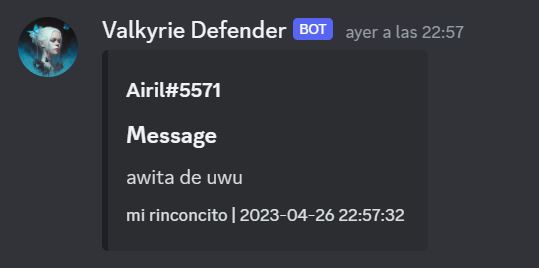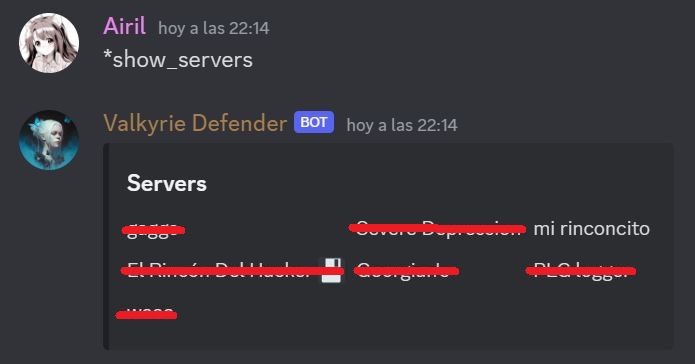Valkyrie Defender

INDEX
- INTRODUCTION AND URL
- ADMINISTRATION CHANNEL AND ROLE
- SERVER CONFIG
- PENALTY SYSTEM and BLACKLIST
- HELP
- DICTIONARY
- USER COMMANDS
- ADMIN COMMANDS
- SPAM LOCKER
- SENSIBLE INFO AND PHISHING CHECKER
- NSFW content detection (with AI)
- URL CHECKER
- FILE CHECKER
- LOG CHANNEL
- REMIINDERS
- REPORT BUGS, SEND IDEAS…
- DEVELOPER COMMANDS
INTRODUCTION
This is a bot to automate and improve discord servers security. The bot has a lot of functions, punishment system, detection spam, malicious links and files, NSFW content, adminstration commands… And with a configuration that can be adapted to each server individually.
Also, the different servers share a blacklist of banned users, which allows you to know if a new user has been banned in another Discord and why. And if you want, you can automate the banning of blacklisted users from the configuration, all through simple commands that automate everything possible.
It reports all incidents to users with the ‘valkyrie_admin’ role and most of the time in the ‘valkyrie’ administration channel.
Invite the bot to your Discord server:
https://discord.com/api/oauth2/authorize?client_id=1080634571734908928&permissions=8&scope=bot
Bot code:
https://github.com/AirilMusic/bots/blob/main/Valkyrie%20Defender
Video:
https://www.youtube.com/watch?v=cgxJghWGZBY&t=1s
Donations (now are for my operation, but there will be for the bot hosting):
ADMINISTRATION CHANNEL AND ROLE
For the administration of this bot, there is an ‘valkyrie_admin’ administrator role that has some permissions such as the ability to use exclusive commands. The bot notifies these users of important alerts and they can interact with it fully. To do this, you need to manually create this role from the server configuration.
It also has an administration channel that needs to be created for the bot to report incidents through that channel ‘valkyrie’.
SERVER CONFIG
Each server has several options that can be configured to customize some functions of the bot for the needs of that server.
The configuration is saved as follows:
{server_id : {badwords : [list], ban_blacklisted_users : True/False, user_verification : True/False}}
I have put few options to simplify the configuration, since most of it is automated, but if necessary in the future, I will add more to adapt the bot to the needs of each server.
Badwords:
This is a list of sanctioned words on the server. Every time a user without the ‘valkyrie_admin’ role uses one of these words, they will receive a warning (with 3 warnings they will be sanctioned once).
To view the list of badwords (all users can do it):
*show_badwords
If the list is empty, this message will appear:
But if not, it will display the list:
To add a badword to the list (only users with the ‘valkyrie_admin’ role can execute this command):
*add_badword {word}
To remove a badword from the list:
*remove_badword {word}
Ban blacklisted users:
By default, this option will be False, which will cause blacklisted users in the blacklist shared by all servers that have this bot not to be automatically banned when they first enter the server, but it will notify users with the ‘valkyrie_admin’ role through the ‘valkyrie’ administration channel that a blacklisted user has entered.
But if it is activated, if a blacklisted user enters, they will be automatically banned.
Enable this option:
*ban_blacklisted_ON
Disable this option:
*ban_blacklisted_OFF
User verification:
This option is disabled by default, so when a new user enters, it does nothing, but it can be activated so that when a new user enters, the bot will send them a message in private that they will have to respond to with the word “verify” within a minute to be able to enter the server, otherwise they will be kicked. This can be useful to prevent bot attacks.
Enable the option:
*new_member_verification_ON
Disable the option:
*new_member_verification_OFF
PENALTY SYSTEM and BLACKLIST
PENALTY SYSTEM
This bot has a penalty system. The first thing is that there is a warning system, which is like a notice that is not too important, but every 3 accumulated warnings result in a penalty. Each penalty has a different punishment, and the more you have, the stronger the punishment is. If you have 5 penalties, you will be banned.
3 Warns --> 1 Penalty
1 Penalty --> An hour of timeout
2 Penalty --> A day of timeout
3 Penalty --> Two days of timeout
4 Penalty --> A week of timeout
5 Penalty --> BAN, and this user will be added to a multiserver blacklist
Every time someone is penalized, users with the ‘valkyrie_admin’ role will be notified through the ‘valkyrie’ channel, mentioning the user, the sanction, and the reason. When someone is banned, those members will be mentioned to pay more attention to that message to avoid mistakes…
The information about the penalties is saved like this:
{server_id:{user_id:[reasons_list]}}
And the information about the warnings is something similar.
To see the sanctions that a user has (any user can do it):
*check_sanctions
Users with the ‘valkyrie_admin’ role can also execute some commands to apply and remove these sanctions (and many other things such as spam detection, banned words, etc. that apply these sanctions automatically):
Warn:
*warn @user {reason}
Apply a penalty:
*penalize @user {reason}
Clear penaltys:
*clear_sanctions
Ban a user:
*ban @user {reason}
Unban a user:
*unban @user
See banned members list:
*banned_members
BLACKLIST
When a user is banned on a server, that user is added to a blacklist that is shared among all servers where the bot is present. Every time a new user enters a server, the bot checks if that user is in the blacklist, and if so, it warns users with the ‘valkyrie_admin’ role through the ‘valkyrie’ channel. If the server configuration option is set to ban users who are on the blacklist, new users on the blacklist are banned.
The information about the blacklist is saved like this:
{user_id:[reasons_list]}
HELP
The bot has a command to help users know which commands they can use and what they do:
*Help
(this image is outdated, now it is longer, because there are more commands)
DICTIONARY
This bot also has a dictionary for words and terms that you don’t know. There’s a predefined list and you can add more words to it.
Ask about the meaning of a word
*dictionary {word}
Also you can ask about more than one word:
*dictionary {word} {word} {...}
Show all words of the dictionary
*show_dictionary
Add word to the dictionary
*add_word {word} eng: {meaning in english} esp: {meaning in spanish}
Remove word from the dictionary (only I can use this command)
*remove_word {word}
USER COMMANDS
These are the commands that all users can execute, regardless of their role.
SERVER INFO: displays server information
*server_info
BOT INFO: displays information about the bot
*bot_info
MEMBER INFO: displays information about a user
*member_info @user
CHECK SANCTIONS: to see how many penalties a user has
*check_sanctions @user
SHOW BADWORDS: to see server sancioned words list
*show_badwords
PING: to check if the bot is working
*ping
HELP: to see all commands and their fuctions
*Help
ADMIN COMMANDS
Server management commands:
Delete last x messages:
*delete {num}
Disconnecta a user from a voice call:
*disconnect @user
Mute a user in a voice call:
*mute @user
Unmute a user in a voice call:
*unmute @user
Deafen a user in a voice call:
*deafen @user
Undeafen a user in a voice call:
*undeafen @user
Penalty system:
To warn a user:
*warn @user {reason}
Apply a penalty to a user:
*penalize @user {reason}
Clear a user’s penalties:
*clear_sanctions @user
Ban a user:
*ban @user
Show banned users:
*banned_members
Unban a user:
*unban @user
Server config:
Forbidden words (badwords):
Add a badword:
*add_badword {word}
Remove a badword:
*remove_badword {word}
Ban new blacklisted users:
Enable:
*ban_blacklisted_ON
Disable:
*ban_blacklisted_OFF
New member verification:
Enable:
*new_member_verification_ON
Disable:
*new_member_verification_OFF
SPAM LOCKER
This bot has a spam detection and blocking system based on counting how many times a user has repeated the same message in a row. If the user repeats the same message 4 times in a row, they are warned to stop spamming. If they repeat the same message again, i.e. they send it 5 times, a penalty is applied. This is done to avoid confusion, but also to encourage users or bots who engage in spamming to send as few messages as possible.
SENSIBLE INFO AND PHISHING CHECKER
The bot has a sensitive information and possible spam detection system to detect when someone has posted a message that may contain sensitive information about themselves or another person or organization, or also for basic phishing attempts. For this, the bot has a list of keywords such as (password, ID number, bank account number…) and when a message is sent through any channel, it checks if it contains any of these keywords. If it does, it alerts the administrators through the ‘valkyrie_admin’ channel.
In response to that message, you can choose to delete the message it is referring to or to ignore it. This can be done directly in the bot’s administration channel, without the need to search for the message, for greater convenience and efficiency in the administrators’ work.
NSFW content detection (with AI)
When an image is sent, the bot first checks if the channel it was sent through is NSFW or not. If it’s not, it uses the Sightengine API to check if the image is NSFW or not. Sightengine is a tool wich using AI can detect a lot of pictures categories (NSFW, drogs…)
To do this, it takes into account various parameters (example):
{'status': 'success', 'request': {'id': 'req_dFK8YIgPauzcJRlz31dee', 'timestamp': 1678752517.095992, 'operations': 1},
'nudity': {'sexual_activity': 0.01, 'sexual_display': 0.01, 'erotica': 0.01, 'suggestive': 0.01, 'suggestive_classes':
{'bikini': 0.01, 'cleavage': 0.01, 'male_chest': 0.01, 'lingerie': 0.01, 'miniskirt': 0.01}, 'none': 0.98}, 'media':
{'id': 'med_dFK89WumOD116bin9EhH1', 'uri': 'media'}}
However, it mainly takes into account the ‘sexual_display’ and ‘sexual_activity’ parameters, as well as the overall mixture of all parameters that determines the probability that the image is NOT NSFW, which is indicated by the ‘none’ parameter. The first two parameters can be configured from the API’s website.
So, if the bot detects that an image has NSFW content in an inappropriate channel, it will delete the image and notify that it’s not the appropriate channel. If the image is not NSFW or it’s in an appropriate channel, the bot will do nothing.
URL CHECKER
When a message is sent, the bot also checks if it contains a URL, and if it does, it uses the VirusTotal API to try to evaluate the URL to determine if it might be dangerous or not.
And if the URL is flagged as potentially dangerous by the VirusTotal API, the bot will notify both normal users and administrators to exercise caution and take necessary measures if needed.
But it doesn’t delete them because they can be a mistake or in certain computer-related servers, especially in cybersecurity, there may be URLs that have code fragments that may be interpreted as malicious but are, for example, pentesting cheat sheets…
Also if some web is detected like a threat, but is secure, you can add it to a whitelist:
Show whitelisted webs
*show_whitelisted_webs
Add a web to the whitelist
*add_web {web}
Remove web from the whitelist
*remove_web {web}
FILE CHECKER
It also checks if the message contains a file, and if it does, it uses the VirusTotal API again to determine if it might be dangerous.
If the file is flagged as potentially dangerous by the VirusTotal API, the bot will notify both normal users and administrators to exercise caution and take necessary measures if needed. However, similar to the previous function, the bot will not automatically delete the file since there may be false positives or cases where the file is a legitimate script, exploit, pentesting tool, or something else that triggers a positive result but is not actually harmful.
LOGS CHANNEL
This bot has a log history channel. If you want to use it, you can make a channel with the name valkyrie-logs and the bot will detect it automatically and start sending the logs through that channel, for example, when a new user joins to the server or when they leave, when someone is banned, when someone enters or leaves a call …
If the channel does not exist, it will not show the logs anywhere (except those that go through the valkyrie channel).
Also for example when an administrator bans, mutates, … another user, in the log will mention both users, to keep track in case you need to know who has been.
LOGS EXAMPLES
REMINDERS
This bot has a reminder system, for example, if you have to remember something when you finish a call, you can set a reminder to pop up when you end the call.
(For now, the only option available is to notify you when you enter or exit a call, because I haven’t thought of anything else that the bot can do to remind you.)
How to set a reminder:
*remember @user event text
For example:
Then I join and exit from a voice call:
And when you exit from the call, the bot sends me a message:
The information is saved like this:
{server_id : {user_id : {event : text}}}
Possible events:
connect <-- also acept conect
disconnect <-- also acept disconect
REPORT BUGS, SEND IDEAS…
In case you find any bugs, have any ideas that can be added to the bot, or want to tell me (the creator) anything, you can do so through a command with which the bot will send me your message via DM:
*message text
Example:
User:
My MD with the bot (bot developer / creator):
The message is sent to me with the date, the full username, and the server. This is so that in case I need to, I can easily contact you.
DEVELOPER COMMANDS
This bot also has especial commands for developers, so, for me :3 jeje.
I can see wich servers are using this bot, but only i can execute this command for more privacity:
*show_servers
To avoid bothering a friend who is hosting the bot, and in case it is necessary, I have also added some commands that only I can use. With these commands, I can reset the saved files of the blacklist, sanctions, warnings, etc.
*reset_blacklist
*reset_warns
*reset_sanctions